Recurring commissions would be used when you are charging your customers a recurring fee, this could be used if you are offering services, subscription plans, memberships and the like which means you are billing your customers on a weekly/monthly/yearly basis and you also want to give your affiliates commissions everytime you bill your customers. For example, your affiliate brought in a customer who subscribed to your monthly plan and stayed with your business for 6 months, if you choose to have recurring commissions your affiliate would be receiving their commissions every month for 6 months as well.
Step 1. From your admin dashboard, choose referral programs.
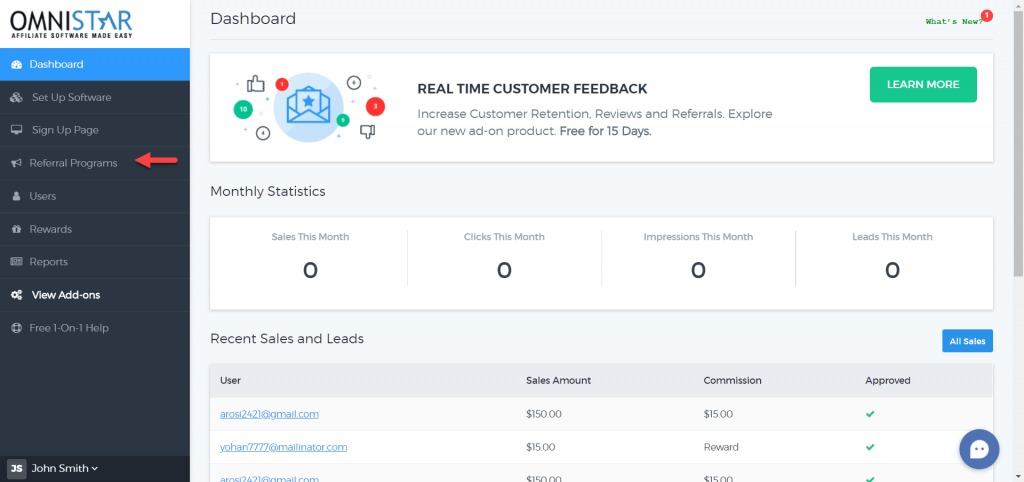
Step 2. Add a referral program by clicking on “+Add” from the top.
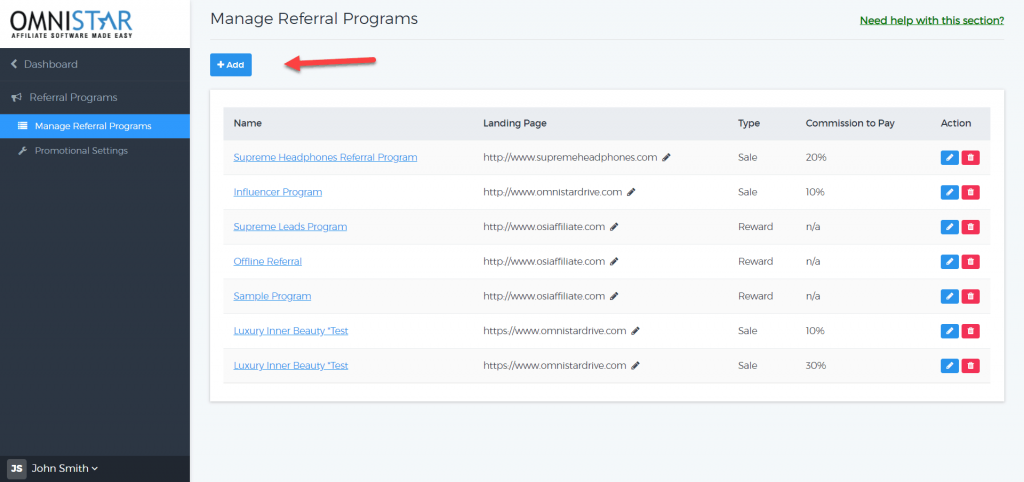
Step 3. Then type in the referral program name, description, choose how to pay your referral users, choose how the commissions would be based on. Now, show advanced settings and tick yes on “Do you want to setup recurring commissions” then, below choose whether it would be a based on a percentage of a sale or a flat rate then select match email from the drop down box beside it. When you are done, click on continue.
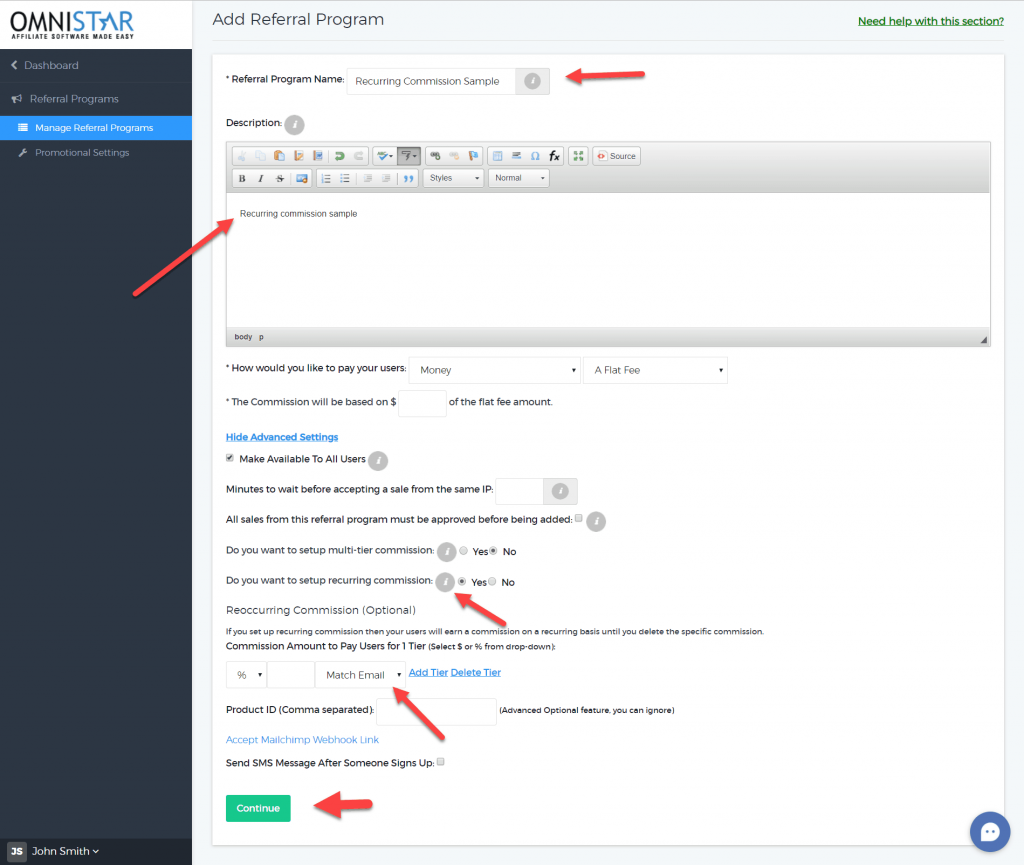
Step 4. Go back to admin dashboard and this time click on setup software.
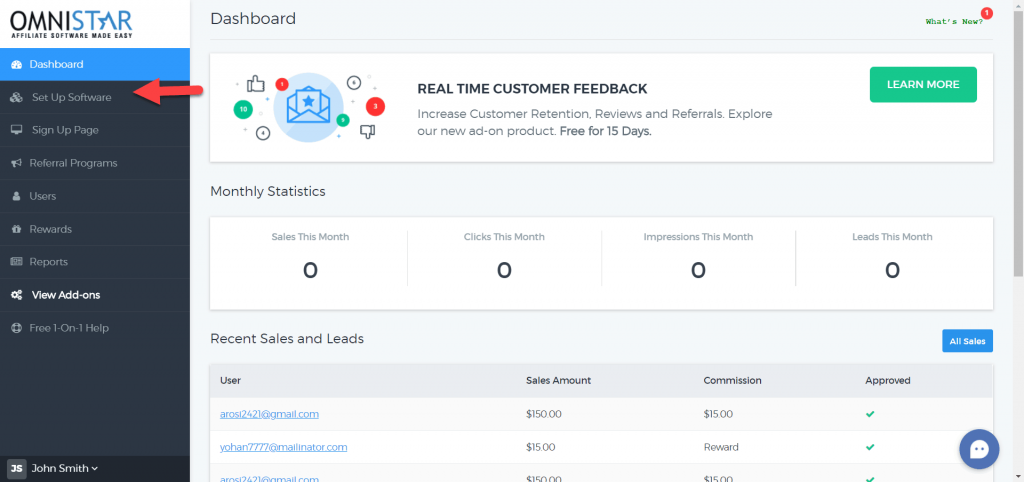
Step 5.
Choose “Get thank you page code”
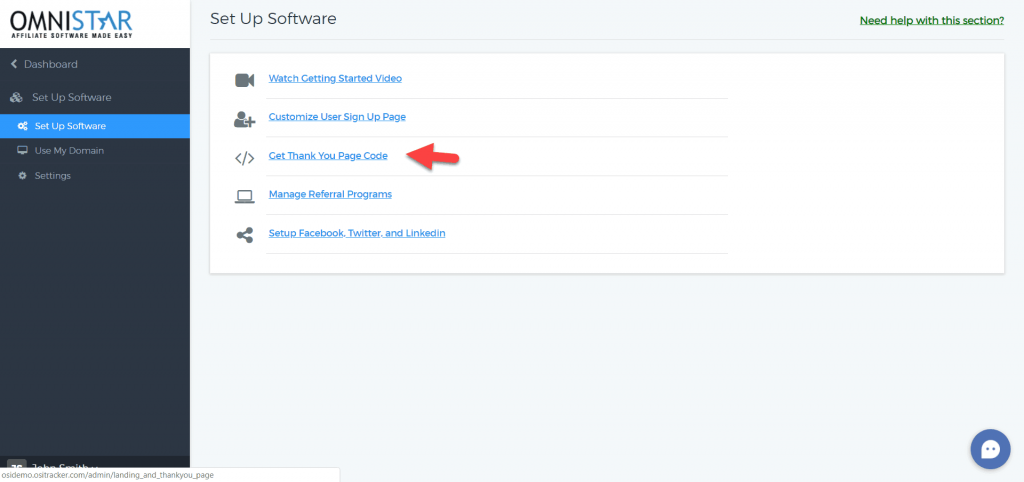
Step 6. For the first step choose Recurring commissions using email match and webhook.
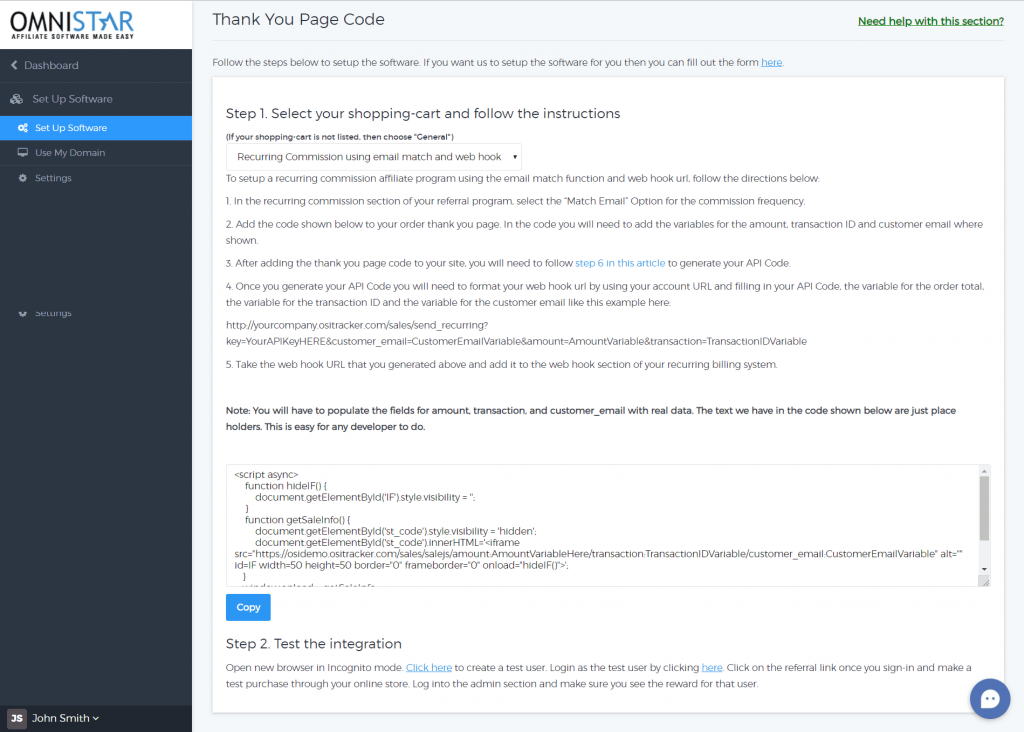
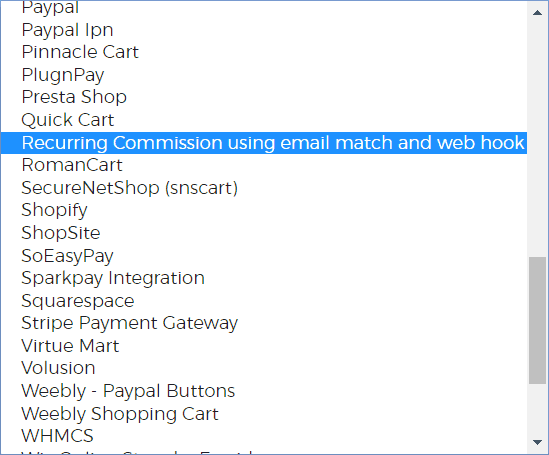
Step 7. As you can see there are instructions, if you have followed this guide form the very start you would notice that you have already finished #1 so the next thing to do is add the code shown below to your order thank you page. Take note that you would need to populate the fields for amount, transaction, and customer_email with the real data. We already have text in the code which are just placeholders so you or your developer could simply change it.
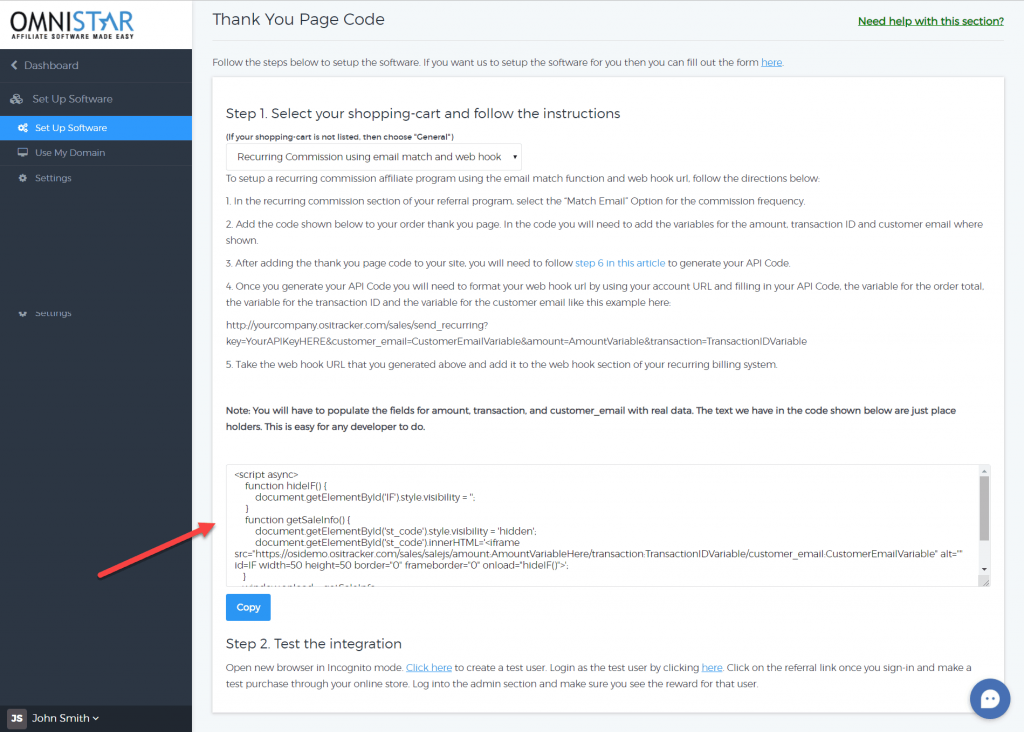
Step 8. All About Webhook:
You would need to generate your webhook URL to add to your recurring billing system. So every time a subscription charge happen this webhook URL would be called so that you could issue a recurring commissions to the affiliate who have referred the customer. Now to generate a webhook URL you would need to generate and API code.
To generate yout API Code go to your admin dashboard and from below, choose Modify Profile.
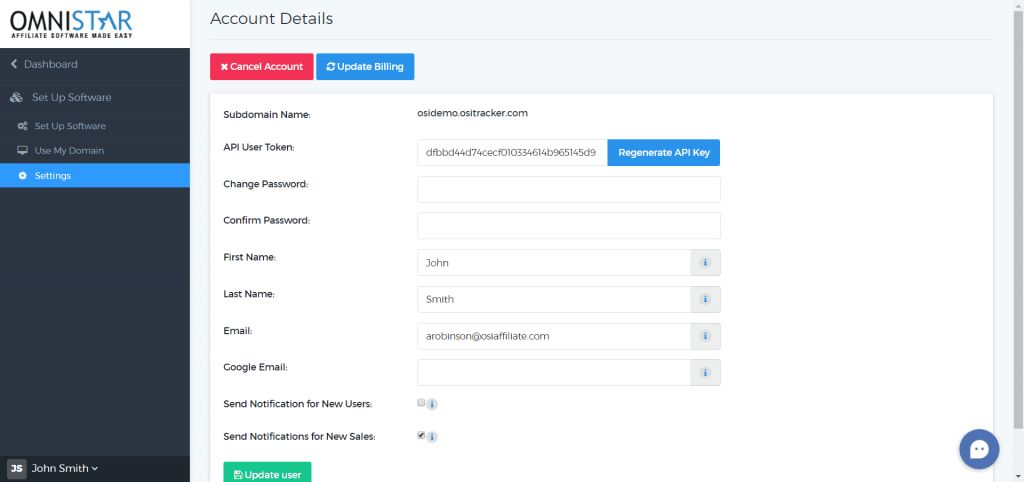
Step 9.
Click on generate API key and copy the code and paste is somewhere you can easily access it.
Now, go back to set up software, get thank you page, choose recurring commission using email match and webhook to see the next steps on the instructions:
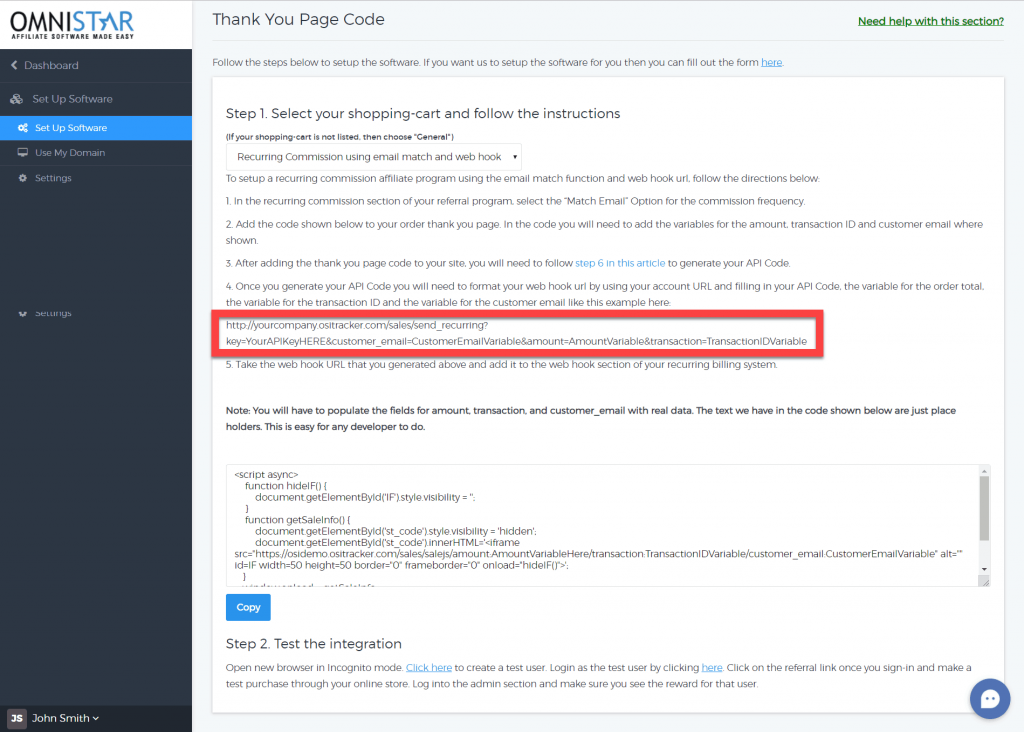
What to fill in:
Add your actual URL/software location where it says “yourcomapny.ositracker.com” API code you generated, customer email variable, and input the variable for amount or order total and then the variable for transaction ID.
Step 10. Once you are done in formatting your webhook URL, add it to the web hook section in your recurring billing system/membership section. Then, you are done. After this article, make sure to checkout what we have about the best facebook marketing courses.

Amy gave me a link to this one, just what I needed.
I was thinking I would need to send you a ticket but after following this guide it was definitely easier than I imagined.
Nice, very simple and straight to the point guide.
I was worried about setting up because I have no experience and I was thinking I might have a hard time contacting my developer, thank god for this guide it’s easy to follow.
All i did was look at the pictures and it was enough to lead the way. It took me less than 30mins to set this up.
Excellent Guide.